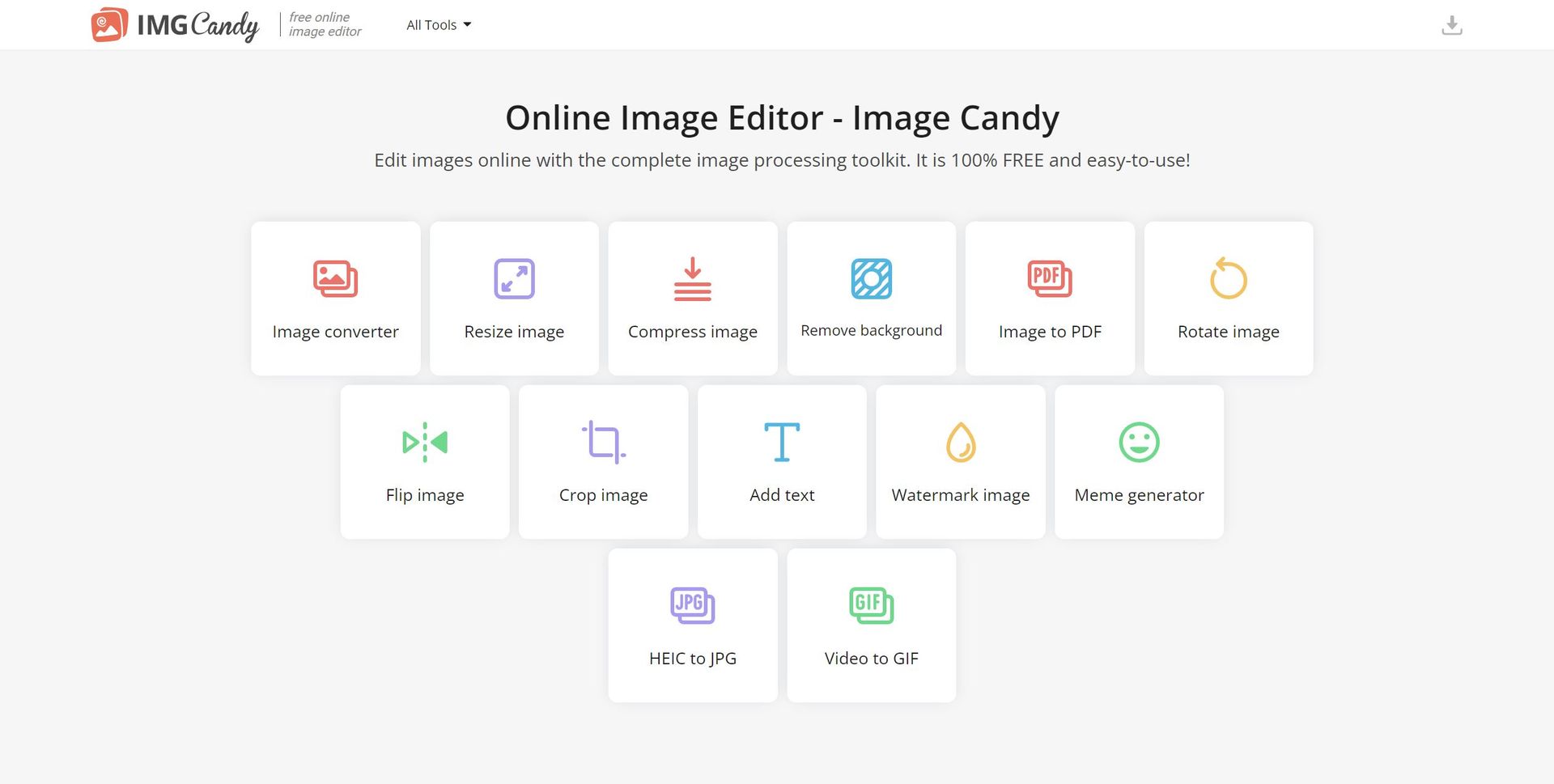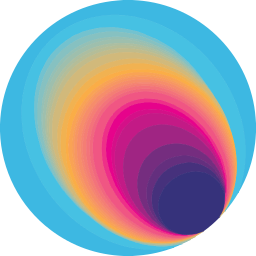Description
Image Candy is an online image editing platform that offers a wide range of tools for image processing. It allows users to resize, compress, convert, and edit images directly through their web browsers, without needing to download or install any software. With a focus on both individual users and professionals, Image Candy provides quick, easy, and effective image manipulation.
Key Features:
- Image Conversion: Supports converting images between different formats, such as HEIC to JPG.
- Image Resizing: Tools to modify image dimensions as needed.
- Background Removal: Enables users to remove backgrounds, ideal for creating product photos or profile pictures.
- Comprehensive Editing: Includes tools for rotating, cropping, flipping, adding text, watermarking, and making memes.
- Video to GIF: Converts video clips into GIFs for more creative content.
- PDF Tools: Allows image-to-PDF conversion for easy document creation and sharing.
Pros:
- Accessibility: Can be accessed from any device with an internet connection.
- User-Friendly Interface: Simplified design that makes editing easy for users of all skill levels.
- Versatility: Offers an extensive set of tools for various image editing tasks.
- Cost-Efficiency: Free access to many features with no upfront costs.
Cons:
- Internet Dependency: Requires a stable internet connection to work.
- File Availability: Edited files are available for only 120 minutes, requiring users to download them quickly.
- Advanced Editing Limitations: Lacks the depth of advanced features needed by professional users.
Who is Using Image Candy?
- Bloggers and Content Creators: For fast image edits and visual content creation.
- E-commerce Merchants: Using features like background removal and image compression for online stores.
- Social Media Enthusiasts: Creating viral content using meme generators and text tools.
- Small Business Owners: Converting images to PDFs for marketing materials.
- Uncommon Use Cases: Used by educators for classroom materials and individuals for personal projects.
Pricing:
- Free Tier: Most features available for free with limited file access.
- Lifetime Access: One-time payment option for $99.
- Subscription Plans: Monthly and yearly plans, with a 40% discount for the yearly option.
What Makes Image Candy Unique? Image Candy sets itself apart by offering a comprehensive suite of image editing tools without the need for installation. Its easy-to-use interface and web-based functionality make it especially convenient for users needing quick edits.
Compatibilities and Integrations:
- Cross-Platform Accessibility: Works across multiple operating systems through any browser.
- Cloud Integration: Potential integration with cloud storage services.
- API Access: Developers may integrate Image Candy’s tools into their applications.
- Language Support: Available in multiple languages, making it accessible to a global audience.
Summary: Image Candy offers a versatile and easy-to-use online image editing platform, ideal for quick image manipulation. With its wide range of features and user-friendly design, it provides significant advantages for a variety of users, from bloggers to small businesses. Its web-based convenience and free access make it a great option for those needing accessible image editing tools.